How to change employer on Annual Renewal when your employer cannot be found.
1) Enter Employer name.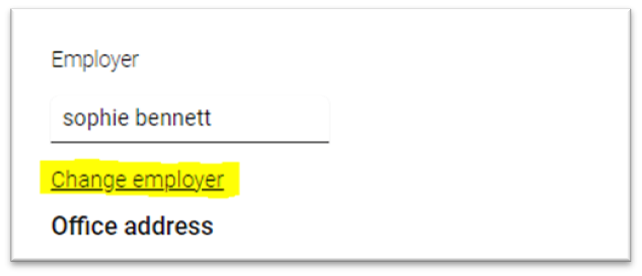
2) If no results found -
Click anywhere on the page away from the employer/employer address box
(e.g. one of the blue circles on the left of the page)
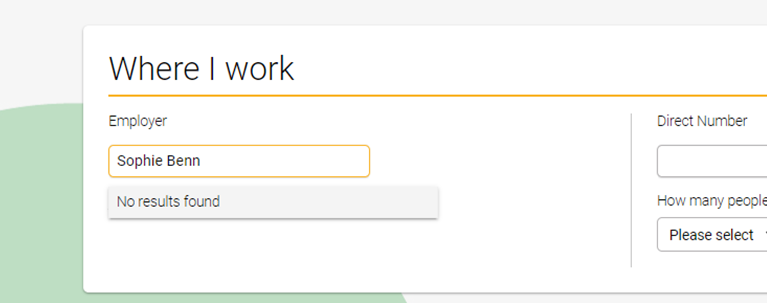
3) Click I can’t find my employer
4) This will have then saved the employer name and if you hover over it, it won’t let you change the name unless you select change employer.
5) Adding the office address
It will then pop up asking you to either enter this in the box OR press enter manually.
